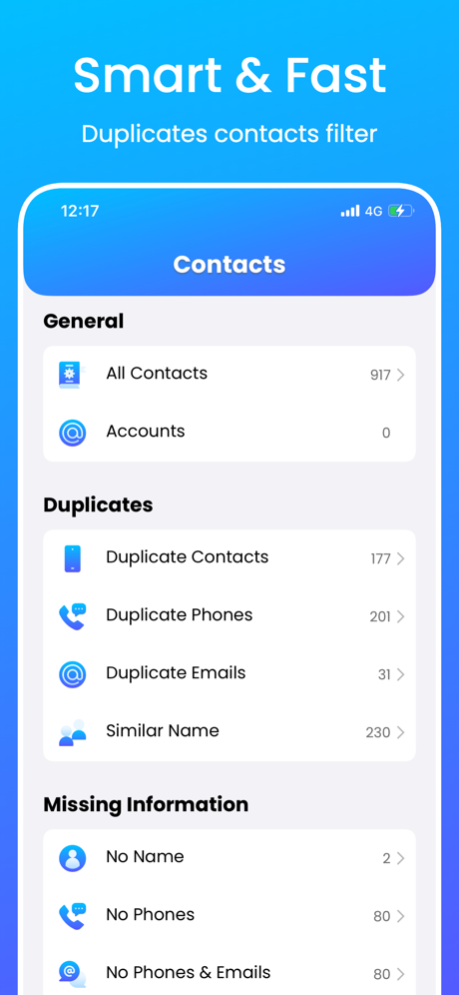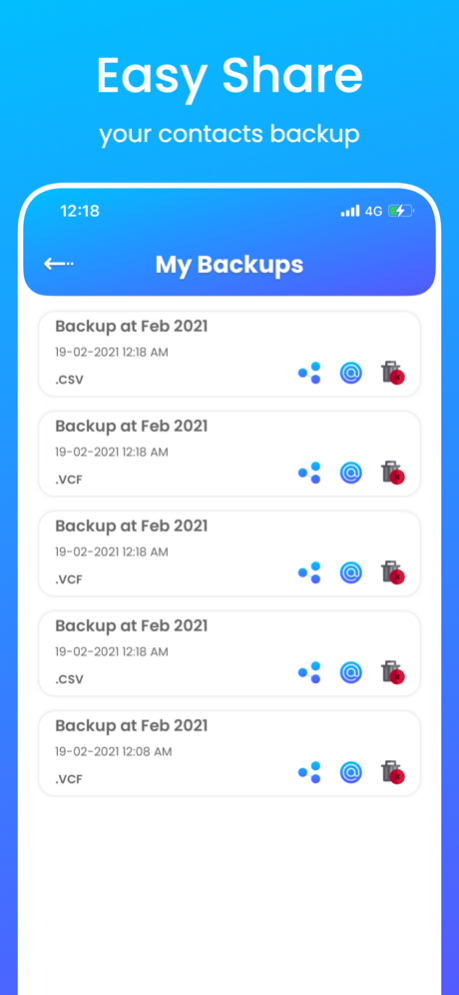MCBackup - My Contact Backup 4.9.2
Free Version
Publisher Description
Say goodbye to the hassle of losing contacts or merging duplicates. MCBackup - My Contacts Backup is your ultimate solution, allowing you to secure your contacts effortlessly right from your phone. No computers or synchronization is required. With just two taps, back up your contacts in both .vcf and .csv file formats, and share them seamlessly.
All Features Completely Free!
Easily Delete & Merge Duplicate Contacts!
Convenient Contact Restoration Selection
Key Features:
• Simple merging of duplicate contacts, including Duplicate Phones, Duplicate Emails, and Similar Names
• Quick removal of contacts without names, phone numbers, or emails
• Instant one-tap backup of all your contacts
• Effortless email of backup files
• Smooth sharing of Backup Files
Enhanced Contact Management:
• Easily filter and locate the contacts you need
• Filter contacts by Recently Added, Job Titles, and Birthdays
Efficient Restoration:
• Seamlessly restore vCard with multiple selections
Multilingual Support:
MCBackup is available in 10 different languages for a truly global experience. Choose from English, Español, Français, Italiano, Deutsch, 中文 (Simplified), 中文 (Traditional), 日本語, Türkçe, dansk, Russian, and Arabic.
Secure Offline Backup:
No need for server synchronization. Enjoy the peace of mind that comes with offline backup. Simply share the backup file with yourself.
Simplify Your Contacts Management
Download MCBackup - My Contacts Backup today and experience the ease of managing your contacts like never before.
IMPORTANT NOTE: After sharing the backup file (*.vcf or *.csv) with yourself, please check whether your sharing place is perfectly shared or not.
Privacy Policy: http://ruruinfotech.com/PrivacyPolicy/ContactsbackUp/McBackup_privacy.html
Jan 8, 2024
Version 4.9.2
Minor Bug Solved.
About MCBackup - My Contact Backup
MCBackup - My Contact Backup is a free app for iOS published in the Office Suites & Tools list of apps, part of Business.
The company that develops MCBackup - My Contact Backup is Ravi Kotadiya. The latest version released by its developer is 4.9.2.
To install MCBackup - My Contact Backup on your iOS device, just click the green Continue To App button above to start the installation process. The app is listed on our website since 2024-01-08 and was downloaded 5 times. We have already checked if the download link is safe, however for your own protection we recommend that you scan the downloaded app with your antivirus. Your antivirus may detect the MCBackup - My Contact Backup as malware if the download link is broken.
How to install MCBackup - My Contact Backup on your iOS device:
- Click on the Continue To App button on our website. This will redirect you to the App Store.
- Once the MCBackup - My Contact Backup is shown in the iTunes listing of your iOS device, you can start its download and installation. Tap on the GET button to the right of the app to start downloading it.
- If you are not logged-in the iOS appstore app, you'll be prompted for your your Apple ID and/or password.
- After MCBackup - My Contact Backup is downloaded, you'll see an INSTALL button to the right. Tap on it to start the actual installation of the iOS app.
- Once installation is finished you can tap on the OPEN button to start it. Its icon will also be added to your device home screen.